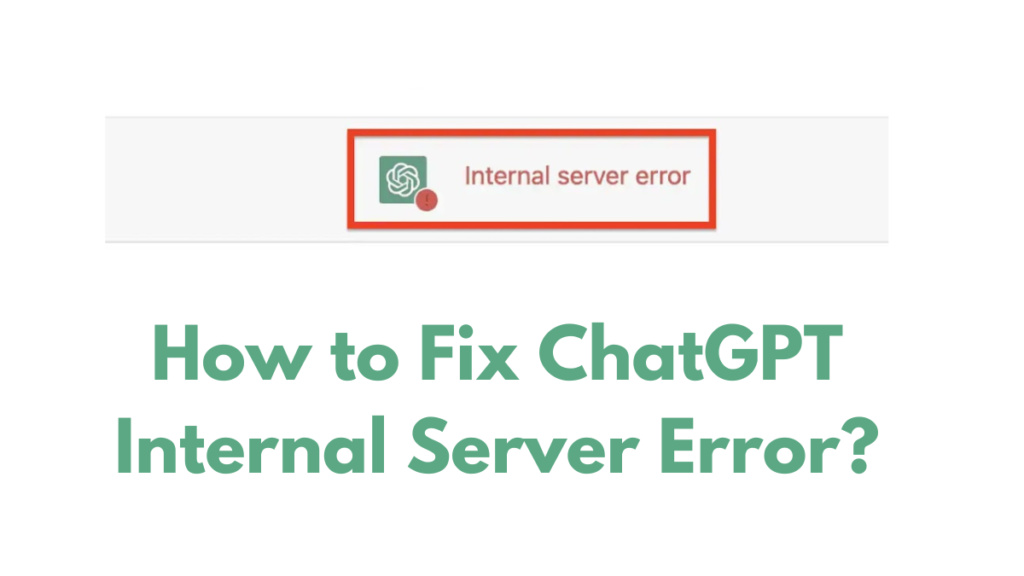OpenAI Chat GPT has become incredibly popular since its launch on November 30, 2022, with over 1 million users signing up within five days. ChatGPT is a powerful Chatbot with a cutting-edge language model that allows users to interact with an AI system. Its purpose is to provide prompt and precise responses to user inquiries. This artificial intelligence Chatbot will enable users to create basic website pages, write essays and resumes, and even generate attention-grabbing social media posts.
Nonetheless, it can be frustrating when users encounter an internal server error on ChatGPT. That is especially concerning when the error occurs during a conversation. This article will discuss the ChatGPT internal server error and provide solutions to resolve it.
What is ChatGPT Internal Server Error?
An internal server error is an error that takes place on the server side of a website, indicating that there has been an issue with the server’s functioning. It is usually associated with a 5xx status code and suggests a problem on the server side. It is unable to execute the request made by the user. In the context of ChatGPT, this error indicates that the server is incapable of processing the user’s request and furnishing a response. The specific error code associated with it is usually displayed on the screen.
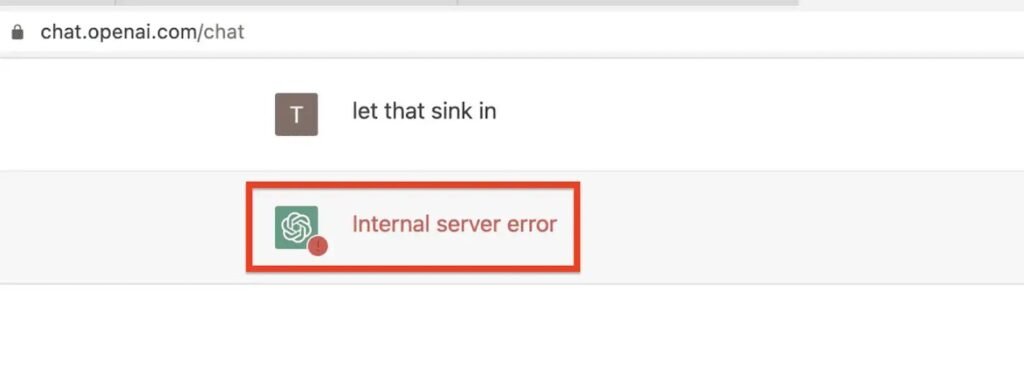
Why Does ChatGPT Internal Server Error Always Occur?
Encountering an internal server error on ChatGPT can be caused by various factors. Below are some of the bulk common reasons:
High Traffic
If the server experiences a high traffic volume, it may become overwhelmed and incapable of managing all requests, leading to internal server errors. When many users use the server at once and no additional resources are available, it can cause an internal server error.
Many Request Simultaneously
If too numerous requests are made simultaneously, the server may be unable to process all of them and will respond with an internal server error. If a user has made too many incorrect requests or improper commands, the server may respond with an internal server error.
Server Maintenance
During maintenance or upgrade periods, the server may be unable to respond to user requests, resulting in internal server errors. If the server is experiencing technical difficulties, like hardware or software malfunctions, it can also lead to an internal server error.
Rate Limits
Users may experience internal server errors if they surpass the rate limit established by ChatGPT. When a user exceeds their daily allotted usage of requests or if the number of users exceeds the server’s capacity, it can lead to an internal server error.
Internet Connectivity Issues
Suppose the user’s weak or unstable internet connection can lead to an internal server error. If the server is located in a distinct geographical region from the user’s, that can lead to issues with latency and an internal server error.
Browser Cache Issues
Occasionally, internal server errors can occur due to problems with the browser cache. Out-of-date browser versions or extensions can cause the server to malfunction and result in an internal server error.
Read Also: Turbo VPN – How to Use to Access Blocked Website
How to Fix ChatGPT Internal Server Error?
Are you experiencing an internal server error on ChatGPT? Here are some solutions on how to resolve the problem:
Check OpenAI Server Status
Before attempting any solutions, verifying whether OpenAI servers are functioning is vital. Sometimes, service disruptions can be caused by server maintenance or updates. You can check the OpenAI server status by visiting their official Twitter account or status page. You can also contact OpenAI customer service to determine if any server outages are occurring.
Refresh the Website
In some cases, temporary connectivity issues may prevent the server from responding. Refreshing the website can help resolve the problem. You can refresh the page on your browser by pressing the F5 key or clicking the refresh button.
Check your Internet Connection
Poor internet connectivity can cause internal server errors. Ensure that your device is connected to a stable and fast internet connection. If your internet connection is unhurried, try restarting your router or modem. Try connecting to a different internet connection or Wi-Fi network.
Log into your Account Again
Sometimes, logging out and back into your ChatGPT account can help resolve internal server errors. Log out of your account, close the browser, reopen the website, and log in again. If multiple accounts are logged into the same browser, try logging out of all of them and then logging back in.
Check Whether You Hit the Rate Limits
OpenAI limits the number of requests that can be made per minute to their API. If you exceed this limit, you may encounter an internal server error. Wait a few moments, and then retry your request. If you often experience an internal server error, consider upgrading your account to a higher plan.
Clear your Browser Cache
Your browser’s cache may store outdated or corrupted data, leading to internal server errors. Out-of-date browser versions or extensions can cause the server to malfunction. You should clear your browser’s cache and cookies to correct this issue.
Try Again Later
If none of the exceeding solutions work, try coming back later. The internal server error may be temporary and resolve itself after some time. The server maintenance or updates may be occurring and causing the internal server error. In this case, try again after a few hours.
Try ChatGPT Alternatives
If the problem persists, you can explore alternative options like ChatGPT Sidebar, Google Bard, Bing Chat, Jasper, etc. Each Chatbot program offers similar features to ChatGPT and may provide a better user experience if you are experiencing frequent internal server errors.
Final Words
Dealing with an internal server error on ChatGPT can aggravate it, but you can take various troubleshooting steps to address the problem. Following the strides outlined in this article, you can resolve the internal server error and resume using ChatGPT without further issues, verify whether OpenAI servers are functioning correctly, refresh the website, check your internet connection and log into your account again. If the problem persists, you can clear your browser cache, try again later or explore alternative options like ChatGPT Sidebar, Google Bard, Bing Chat, or Jasper.